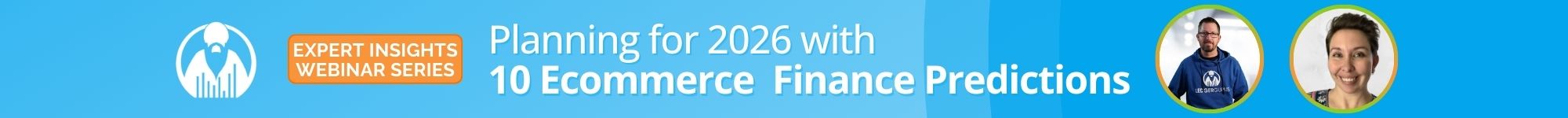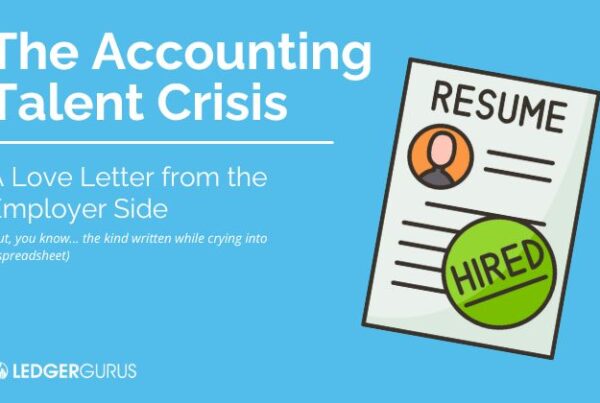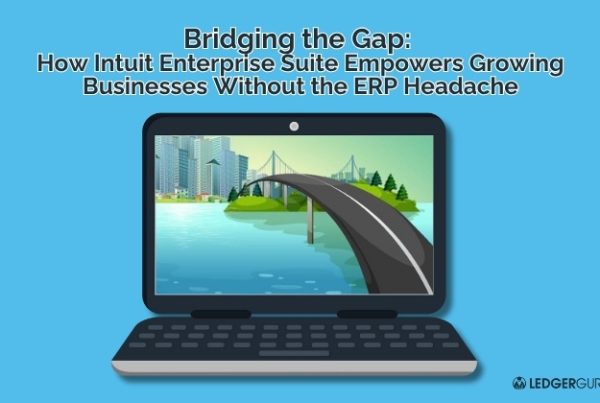How is a Chart of Accounts similar to a high-performance vehicle?
Stop for a minute and imagine yourself cruising your favorite scenic drive in your dream sports car. Windows down, music jamming, and nothing but sunshine and blue skies overhead. With each turn and climb, your engine responds with absolute ease. You’re in your “zone.” Your machine is zinging. Sounds like a great day, right? No doubt.
Now imagine that same zing could be rocked in your business. Too good to be true? We don’t think so!
We see a successful business as being the same as a well-oiled machine. Attention, work, and fine tuning applied to the inner systems results in high performance and a great ride!
So how do you get your business to zing? Simple. You become the master of its details. And one of those details, which is often overlooked and underdeveloped, is the Chart of Accounts.
What is a Chart of Accounts?
Chart of Accounts is the financial tool which sorts all your business transactions. It’s the foundation of your financial statements. QuickBooks Online has a Chart of Accounts feature which we’d recommend to any e-commerce business owner. It’s easy to use and already synced in to other financials you have within QuickBooks Online.
Within the chart of accounts, there are five main categories to sort transactions:
- Assets
- Liabilities
- Equity
- Revenue
- Expenses
The first three categories are used to compile the Balance Sheet, and the last two are on the Income Statement.
How Do I Set Up a Chart of Accounts in QuickBooks Online?
For those new to the chart of accounts, we’ve put together a chart of accounts template specifically for ecommerce business owners to help you get started right in QuickBooks Online.
Once in QuickBooks Online, you can access the COA by navigating to Accounting, then Chart of Accounts. From there, you will see the full list of accounts and the categories they fall under. For first time users, you will have to answer a set of preliminary questions to set-up a chart of accounts. This will result in the creation of 15-20 accounts based on your answers. We know it’s far from adequate, so we recommend you edit the names of these accounts to best fit your systems.
To help you, we created a demo video with a detailed explanation for setting up your chart of accounts in QuickBooks Online.
A Few Tips for Using Chart of Accounts
Once you get your chart of accounts set up in QuickBooks Online and get the hang of how to adjust the details for each account, you can start the fine tuning. This is where we think you’ll see the difference building your well-oiled machine makes.
- Keep the information simple. Try to find ways to streamline names on the accounts. Be sure to double check what’s already in place before adding a new account.
- On the flip side, make sure you add in enough detail to make the system work for YOU. We suggest that account titles be no more than 3-4 words and sub-account titles are properly aligned. For example, if you have a utilities account for trash, electric, phone, etc. and a separate account for internet service, it’s probably best to go ahead and lump that into utilities.
- Don’t create an expense account for each transaction. This may seem like a no brainer, but consider the scenario of a business trip. Do you create a new account just for that one-time trip? Or do you place it into an already created account for travel? We’d recommend the latter.
- Be sure to accurately record sales tax as a Liability and not Income. Another seemingly no brainer, but trust us, it happens!
- Be sure to accurately calculate your Cost of Goods Sold (COGS) so you have an accurate gross profit margin and can make much better decisions for incurring additional expenses.
These are just a few tips in setting up your chart of accounts. Again, check out our demo video for several more tips and tricks, as well as additional advice in our Amazon Bookkeeper Basics video.
Getting to the Point
So why invest in fine tuning your chart of accounts? Really, it comes down to a matter of efficiency. A well organized COA saves time, saves money, and saves a lot of headaches. It gives you the ability to drill down in your financials and make adjustments with confidence. By correcting the information at the foundational level, you know that your financial statements will be accurate and you can make informed business decisions.
Remember, your chart of accounts is like the inner workings of a car–the wires, pumps, engine–all these components direct the car where to take in energy and direct it out again. Sure, you can have a mediocre vehicle that “works,” but does it zing? Negative.
So, let’s dial in those details and you can take the ride wherever you want.
For additional help in creating your chart of accounts and getting your business to zing, be sure to reach out to us.