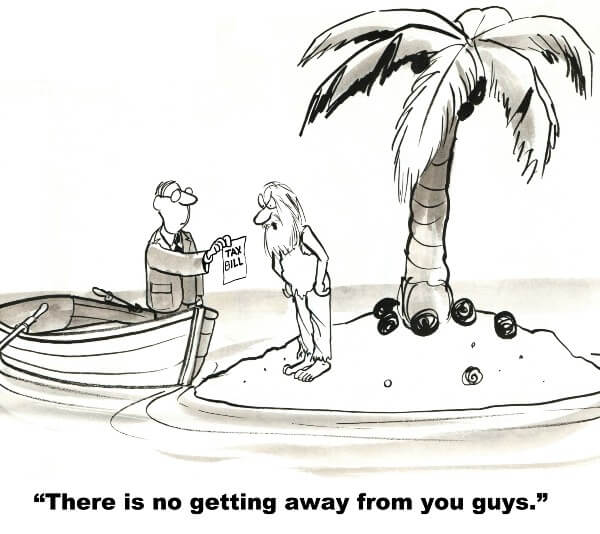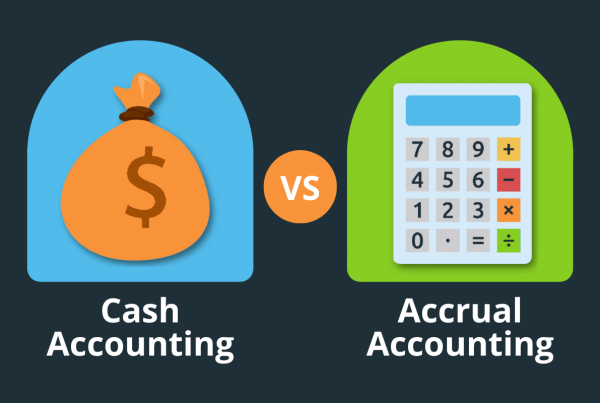Let’s make sense of your Amazon 1099 versus your accounting numbers.
For our Amazon sellers, perhaps this is a familiar scene… It’s tax time. You sit down, review your annual Amazon tax statement, and notice one big thing. Your sales figures do not match what you have in your company books. Not even remotely. Panic sets in. You imagine how much bigger your tax bill is going to be now. It’s going to eat into funds you earmarked for important stuff. Yikes!!
Have you ever had this moment?
Plenty of our clients have. And we know, it’s not fun. Reconciling the numbers often isn’t easy, and it can be daunting even knowing where to begin. In the end, it’s your neck on the line as a business owner. The numbers have to add up, and they have to make sense.
And that’s why we’re here. To help you make sense of the in’s and out’s of the numbers. So, let’s jump into the Amazon 1099. You can also find more details in our video Amazon 1099 vs. Financial Statement Activity.
Amazon 1099: The Basics
As an Amazon seller, you likely are somewhat familiar with the Amazon 1099. For the newbies out there, however, let’s go over the basics of what it is.
Amazon, and other third party online selling platforms, are required by the IRS to file Form 1099-K for all U.S. taxpayer sellers who meet the following thresholds in a calendar year:
- More than $20,000 in unadjusted gross sales, and
- More than 200 annual transactions.
(For Amazon sellers, we refer to Form 1099-K as your Amazon 1099.)
Your Amazon 1099 is accessible in your seller account > Amazon Seller Central, via Reports > Tax Document Library > then select appropriate tax year. You can also expect a copy to be sent to you either by post or email, depending on the instructions you provide to Amazon, by January 31 of the following year.
It’s really important to understand that your Amazon 1099 is your documentation for GROSS SALES ONLY. Meaning, it does not reflect expenses you may have to carry out for the transaction such as shipping, returns, or discounts, which would provide you with a net figure. This is where other Amazon financial reports can be used to identify the finer details and where your accounting software, like QuickBooks Online, comes in and can break down those figures with a greater level of accounting accuracy.
That said, it’s a lot of work to manually transfer data from your Amazon account to QuickBooks. A LOT, like potentially hours of your life. That’s why we highly recommend investing in a software program, such as A2X. It which automatically integrates the financial data from your Amazon transactions into QuickBooks Online, or other preferred accounting software. You can find additional information in our article Why the A2X Accounting App Can Be an Amazon Seller’s Best Friend. We have detailed steps for setting it up in our accompanying tutorial.
Accurate Accounting Data for the Win
Once you have software in place to more accurately see your accounting activities between Amazon and QuickBooks Online, you will have a much better picture of your financial position and can make better business decisions. There are a couple of factors that play into you having very accurate numbers and which are REALLY important to successful accounting are:
- Taxes
- The cost of goods sold (COGS).
First of all, we cannot stress enough that sales taxes must be marked as a liability, not income, in your financial reports. While this seems like a no-brainer, for less seasoned business owners, it’s an easy rookie mistake that can result in some serious lost moo-lah. Bottom line is: do your due diligence and don’t let the IRS think you owe them more money than you really do.
Secondly, your COGS numbers should accurately reflect the cost for each product SKU and should be recorded at the time the sale is made (as opposed to the time it is purchased). An incorrect COGS number will result in an inaccurate taxable income and profit margin–two metrics which are vitally important for making sound business decisions. For more details on how this works, check out our detailed COGS article here.
Accuracy really does underlie successful business. It’s the difference between guessing and knowing. While a fly-by-the-seat-of-your-pants approach might work for a lot of things in life, it doesn’t work for good business. Inaccurate numbers usually cost you money, and we don’t want that for you! We explain the accuracy factor in more detail in Accounting for Amazon Sellers.
Recording in QuickBooks to Show the Real Story
As your business grows, you’ll want your QuickBooks to show what’s really going on so you can rely on it as the source of truth for your financials. Obviously, we’ve had oodles of experience over the years helping online sellers do just that. The advice we give is typically dependent on the size of their business:
- <$100K/year net income
- $100-$500k/year net income
- >$500k/year net income
For each category, we detail a plan of action in our article How to Record Amazon Sales in Quickbooks Online and even break down the steps one by one in our accompanying tutorial. In general, if you want to grow your business, you’ll want a greater level of detail in your QuickBooks reports which means you’ll devote more time and resources to develop it.
One tool you’ll likely want to set-up in QuickBooks once you know how you’re recording your financials is a cash flow statement. This financial statement essentially shows the movement of cash within your business. It’s an important piece to show if you have the funds to invest in expanding your business.
Taking the Next Step
If you’re operating at a net income level above $500k/year, you may want to consider outsourcing your accounting needs. There really is so much to track, and an expert is going to pick up on those hidden risks as well as growth opportunities! At LedgerGurus, we’d love the opportunity to dial in your numbers, relieve some accounting stress, and give you the financial tools and systems to sustain your business growth. We offer a variety of services to meet different needs and goals. Feel free to contact us for a free consultation to get started!