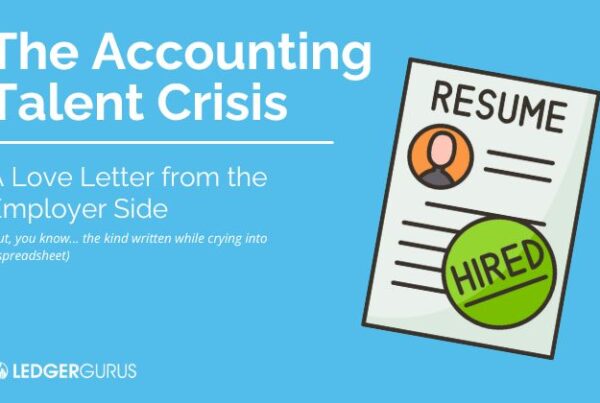Managing receipts and reimbursements doesn’t have to be a headache anymore. Expensify takes the pain out of expense tracking—for employees, employers, and even accountants.

Expensify is an app that we like to use as accountants here at LedgerGurus. The app accomplishes three main things regarding expense management:
- Reporting of expenses
- Approval of expenses
- Reimbursements of expenses
You can use both corporate and personal cards with Expensify.
In this Expensify app review, I’m going to show you why it’s great for employees, employers, and accountants.
In this blog, you’ll learn:
Let’s get into it.
Key Takeaways
- Easy Receipt Capture
- Credit Card Integration
- Policy Compliance
- Streamlined Reporting
- Approval Workflow for Employers
- Accounting Integration
Expensify – great for employees
Ah, the joy of traveling for work and keeping track of all those reimbursements. Many of you “road warriors” have probably had the enjoyable experience of trying not to lose receipts. Then taping the dang receipts to paper and scanning them in for reimbursements. Maybe you’ve used spreadsheets somewhere in that solution or tried some awful apps.
We like Expensify for employees for the following reasons:
Receipt capture
Expensify makes it easy to snap a picture of receipts and upload those receipts to the app. You can also forward email receipts to a specified email, which will upload the receipt automatically. Now, there are apps out there that do this. But Expensify also extracts information from receipts and can automatically categorize them. In addition, you can also setup rules for the automatic categorizing of expenses.
Credit card connection
You can connect your credit cards to Expensify. Then, credit card transactions will automatically be imported to the app. It’s easy to then go in and mark which transactions are personal and which are business-related. Expensify will then automatically attach your uploaded receipts to those business transactions.
Reporting
Finally, reporting your expense reimbursements to your employer is easy with Expensify. Simply finalize any other needed info in the app, and submit. If your employee doesn’t need any additional information, you can automate submissions. No need to run paper copies to someone at work or send an unneeded email. All reporting is completed right in the app. In addition, Expensify will automatically identify missing info before you submit. Just in case you missed a receipt or forgot to categorize an expense.
Expensify – great for employers
The second part of our Expensify app review covers why employers will love the app:
Approval workflow
You can setup Expensify for your company’s approval process needs. You may only need one person to approve a certain employee’s expenses. Or in some cases, you may need the approval of an employee’s manager, in addition to someone from the accounting department. However many levels of approval are needed, employers can determine and manage this process with Expensify.
Policy compliance
Employers can setup policies on Expensify. Such as rules on the following:
- The nature of expenses that can be reimbursed
- Max reimbursement amounts
- Dollar amounts that require receipts
- Information that employees need to include
These policies don’t just help employees. Policies also allow approvers to skim for the necessary information when approving.
Reimbursement transactions
After reimbursements are submitted by employees and approved by the necessary people, Expensify makes it easy. Employees can connect their bank accounts and employers can do the same. Reimbursements are then transferred from the employer’s account to the employee’s account. Easy as pie.
Expensify – great for accountants
Finally, we can’t give an Expensify app review without talking about how it has helped us as accountants. Expensify makes it incredibly easy for information to be automatically transferred to your accounting software. Expensify integrates with a variety of accounting software including QuickBooks Desktop, QuickBooks Online, Xero, Sage, and more.
We use QuickBooks Online with Expensify, so we can speak specifically to that integration. Expensify exports all key information to QuickBooks Online. You can determine what information you want Expensify to require from employees. Then, that information is automatically transferred to QuickBooks online. Everything is automated, categorized, and clean.
So, when is Expensify a good fit for companies? We recommend Expensify if you are trying to accomplish any of the following:
- Reviewing and approving of expenses
- Automating receipt capture
- Streamlining reimbursement
Expensify will help you accomplish all these things with ease and accuracy.
Please let us know if you have any questions about this Expensify app review. If you are looking to implement Expensify, don’t hesitate to reach out for help. We have helped many companies successfully implement and use Expensify to help with expense management.