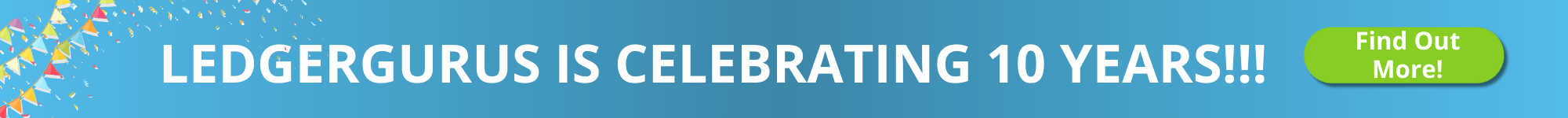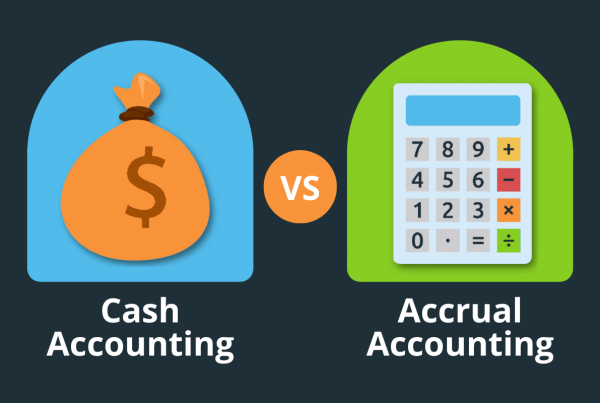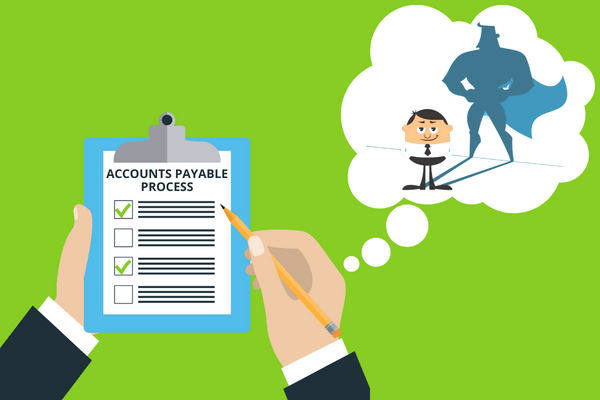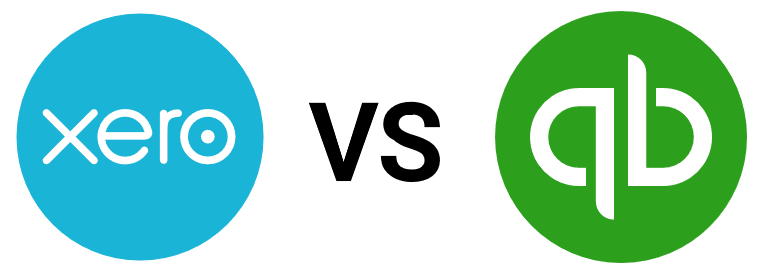
Xero and QuickBooks Online (QBO) are known as the leaders in cloud accounting software. Small businesses may start with spreadsheets or other less-robust accounting software (FreshBooks, Wave, etc.). But at some point, these options just don’t have the functionalities that a growing ecommerce seller needs. Xero and QBO have more robust features for ecommerce sellers. In addition, the integration options with other ecommerce software and tools allow for more automation and accuracy. Frankly, if you want quality, automated ecommerce accounting, you should be comparing only Xero vs QuickBooks Online. So, let’s look at the following for each software:
- Pricing
- User Experience
- Customer Support
- Integrations
Pricing
Overall, the pricing for Xero vs QuickBooks Online is very comparable. Xero is a little cheaper overall but not significantly. More importantly, you need to look at the features you need in your accounting software. You can pin-point the package with these features for each software and do a price comparison at that point.
Here are some links that might be helpful for pricing comparison:
User Experience
The user experience for Xero vs QuickBooks Online is a hot debate. Accountants are often violently loyal to one option or another. You will get a wide range of opinions. Some say Xero is more modern and friendlier for non-accountants. Others say QBO is easier to navigate and learn. Either way, you will have a learning curve if you are new to accounting software.
At LedgerGurus, we have found QBO to be the easier and more intuitive software. We also like QBO’s training program that’s built into the software for accountants or non-accountants alike. Xero has one too, but it’s light weight and barely helpful. We also like the reporting in QBO much better. This is more a preference than anything else though.
One of the things many people like with Xero is that it doesn’t require you to reconcile bank accounts in the same way QBO does. Some accountants like that reconciliations are more automatic with Xero, but some hate the loss of control. This is really a personal preference and not a true difference in functionality.
In some ways, it’s more important to find an accountant or accounting firm that you’d like to work with first. Your accountant will likely spend more time in the depths of your accounting software. Some accountants will prefer either Xero or QBO, or they will be willing to work with either.
Customer Support
Both Xero and QBO have great resources and help centers. When it comes to getting help from an actual customer support rep, good luck! Xero’s customer support can only be contacted through email, or you can request for them to call you. QBO has a phone-line for their customer support, in addition in email and online chats. Both software companies are known for taking a long time to either email back or answer the phone. We give a slight edge to QBO, just because you can make a dang phone call.
Integrations
For ecommerce sellers, looking at integrations is an important consideration. What software are you already using that you want to integrate with your accounting software? This could be anything from accounts payable and payroll software, to inventory management and other ecommerce software. You will want to make sure that the integrations you really need are available with the accounting software you choose. Some tools also just work better with either Xero or QBO. So, do your research. Also understanding when you should and should not sync a tool with your accounting software is important. Getting help from an accountant on this could save a lot of time.
At the end of the day, when comparing Xero vs QuickBooks Online, both will do the job for ecommerce sellers. But one may be a better fit for your business. Remember that both offer free trials and discounts. Consider trying out each one to see which one offers you a better user experience. More importantly, find a quality ecommerce accountant who understands ecommerce. They may have a preference on which software you use. Also ensure that the integrations you need are available with the accounting software you choose. Best of luck in choosing your accounting software!