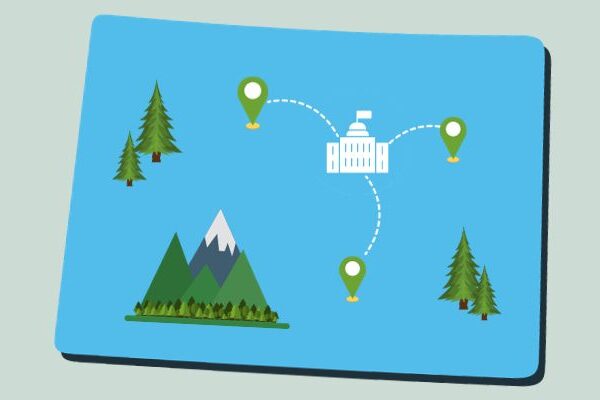We get it – eCommerce tax is hardly the most exciting subject in the world, but it is super important to wrap your head around. Once your business is pulling in serious revenue or setting up physical locations in a state, you’ll need to make sure your tax status is in order. In this post, we’ll explore the ins and outs of how to register for a sales tax permit in the US. We’ll cover what most states ask for, how to register for online filing, and a few other things that are worth keeping in mind. None of this is rocket science, but it’s important to get it right!
Step One – Do You Have Sales Tax Nexus With a State?
Your first job is to run a nexus analysis to determine whether you should be collecting sales tax in a given state. The factors that can influence your nexus status are:
- Physical locations within a state
- The amount of revenue you’re making from sales
- The number of sales you’re making in a given period
As with registering for a permit, the process of determining nexus is actually fairly straightforward. We explore it in more detail here in this article: Sales Tax Nexus – What Online Sellers Need to Know.
Step Two – Google the Registration Pages For Your Nexus States
For the sake of argument, let’s say that your eCommerce business has nexus in Florida, Texas, and Ohio. In this hypothetical, you’d need to register for a sales tax permit in all three states. Your best bet here is to use the following template in Google:
“Sales tax registration [INSERT STATE HERE].”
Just click on the state’s official website once you get your search results – anything else will be a wild goose chase. So for example, you’d be searching for “sales tax registration Florida” and clicking on the official government link that appears.
Step Three – How to Register for a Sales Tax Permit Online
The specific process involved here varies a little from state to state. In general, however, these differences are minor. In the vast majority of cases, you’ll be following a process that looks like this:
- Find the official government page for your nexus state(s).
- Create an account and log in.
- Click on “register your business” or any similar link on their site.
- Click through the online form and provide the details they ask for.
- Confirm that the information you’ve provided is accurate and truthful to the best of your knowledge.
- Pay any processing fees (some states – it’s usually no more than $20).
- Wait 10-15 business days before receiving your permit!
Applying for a Sales Tax Permit – What You’ll Need to Provide
The list of details you’ll be asked to provide when registering will vary from state to state. We’ve tried to keep the list below as universal and comprehensive as possible. In general, you’ll be asked to provide the following:
- Your business FEIN (if you need help getting this, click here)
- The state your business was incorporated in
- Your business permit number
- Your business address
- Your mailing address (if different from your business address)
- The products and services your business offers
- The type of business you run
- Marketplace facilitator?
- Mom and pop shop?
- Whether you have a physical presence in the state (warehouses, stores, etc)
- Information about the owner(s)
- Social security numbers
- Phone number
- Your DOB (some states)
- A copy of your driver’s license (some states)
- A copy of your passport (international sellers mostly)
Click here to watch our step-by-step walk-through of registering for a Florida sales tax permit.
Why Do They Ask for So Much Info?
What gives? Why do states ask for so much personal information when businesses register for a sales tax permit? Sales tax is fundamentally trust-based. States are trusting that you, as a business, will faithfully collect sales tax on their behalf.
For this reason, they want to make darn sure that they have all the info they need if things go wrong.
Sales Tax Registration – Things to Keep in Mind
We’re not out of the woods just yet! We’ve listed a few helpful tips below that will hopefully keep you on-track.
Your Taxable Activity Date
Most states ask for something called a “taxable activity date.” This can throw off new business owners, so it’s important to get right. This date refers to the day you first reached nexus status with a given state. So if you earned your 100,000th dollar in Florida on March 3rd, your taxable activity date for Florida would be March 3rd.
It’s Your Responsibility to Collect Sales Tax
The nature of sales tax means that states are trusting that you’re going to willfully collect sales tax on their behalf. They’ll provide all the information you need to do this properly, but this isn’t the same as doing it for you.
It’s your responsibility to make sure you’ve filed for the right permits and are collecting correctly on each of your platforms. Speak with an accountant if you’re unsure where you stand.
Choose to File Electronically
When registering online, you’ll usually see an option that lets you choose to file electronically. While this decision is of course yours to make, we strongly recommend opting for electronic tax filing whenever possible.
The process is much easier to keep track of, faster, and more convenient overall for most people.
Remember Your Driver’s License or Passport
In certain states, providing personal information isn’t enough – you’ll also have to send a scanned copy of your driver’s license. If you’re an international ecommerce seller, a copy of your passport is usually necessary.
Next Step
After you’ve registered, make sure to set up your channels to collect.
A Gift From LedgerGurus
Worried about sales tax? Still scratching your head? Our 10-point guide for sales tax compliance might be of use. Also, for a clear idea of where you are in the process of sales tax compliance, take our sales tax maturity assessment.
For any accounting quandaries, we’re always here to help.