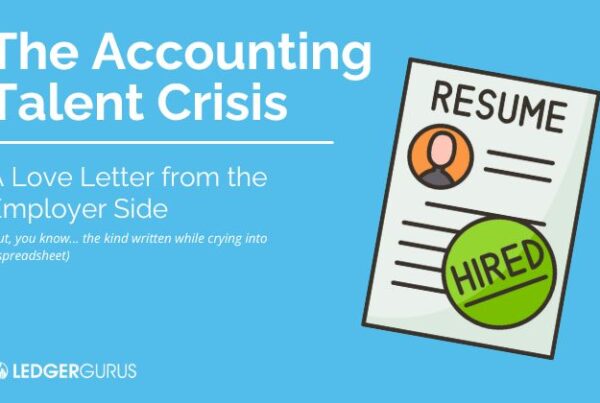Many small businesses use QuickBooks and Shopify, so an integration of the two programs seems to just make sense. Everyone loves the feature of the sync. It makes us feel loved somehow, and maybe even a bit coddled.

In this article, we’ll cover:
- Why use these programs
- Why you’re considering a Shopify QuickBooks integration
- 3 Reasons not to hit that sync button
- Are you set on a sync?
- Rethink the sync
Let’s get into it.
Key Takeaways
- Avoid Syncing Shopify Directly with QuickBooks Online
- Use Shopify Reports + Journal Entries Instead
- A2X Is the Recommended Integration Tool
- Syncing Slows Down QuickBooks
- Reconciliation Becomes a Nightmare
- If You Must Sync, Use Holding Accounts
Why Use These Programs
Ecommerce companies who use QuickBooks Online may find it helpful. It assists in managing sales and income, tracking bills and expenses, gaining access to valuable reporting insights, and running payroll. These are just a few of the ways QuickBooks Online makes life easier for small businesses.
(If you would like more information about how QuickBooks Online can make your life easier, click here)
Many ecommerce companies also use Shopify as their website platform for sales, as well as an inventory management system for tracking the quantity of inventory available for sale (though we don’t actually recommend using QBO for inventory, but that’s topic for another day). It allows for website sales, sales through specific channels such as Facebook or Pinterest and point of sales options.
(For more information: Read 3 Accounting Basics for Shopify Sellers.)
Love at First Sync; Not so Fast!
If you currently using both programs, you may be considering a Shopify and QuickBooks Online integration because it’s available.
I would ask you to reconsider this endeavor.
Some matches are just not meant to be. For example: Oil and water, a toddler with a sharpie, you and a very angry lion. Maybe in the distant future these things might work well together, but that day is not today.
Although we have many opinions on when software should or should not be synced, we will focus solely on syncing Shopify and QuickBooks Online for now.
Why You’re Considering a Shopify QuickBooks Integration
It’s Recommended
You might be considering a sync because Shopify actually recommends syncing their platform with QuickBooks Online. After all, they put a ton of time into building that capability and I’m sure it is a highly requested feature. As I conducted research for this article, I discovered that there are no apparent negatives (that I could find) listed for syncing these programs on their websites.
In fact, the reasons to do so are front and center, making it seem like a great option for most companies. You can find more information about this here. While you’re considering their recommendation to sync, remember that Shopify is a selling platform and NOT an accounting tool. They haven’t actually closed the loop well enough to have that sync make sense for accounting and I’ll explain why.
It Seems Logical
Unfortunately for most people, when buying new software, you automatically hit the sync button and don’t think twice about it. That is until you realize that that quick split-second decision has wreaked major havoc on the good thing you have going on.
It may seem logical to sync, because you assume if there is a sync option available, then it is a positive adjustment to your current situation. You believe pushing over sales orders will save you time. Additionally, it may help you more easily track payment processors and deposits. You conclude that this leaves you with more time to spend on other aspects of your company. In many instances a sync will do just that but not in this case.
3 Reasons Not to Hit That Sync Button
After all is said and done, it might seem like a good idea to hit that sync button. But we are here to convince you not to jump in so quickly with the very angry (and hungry) Lion.
Reason #1: A Match Not Made in Heaven
Shopify and Quickbooks are not a good match and here’s why:
Mismatched Activities
Shopify pushes sales orders into your QuickBooks as individual sales orders. However, they actually hit your bank account as settlement deposits from Shopify. They are made up of lots of different orders combined. Those settlement deposits are also reflective of lots of other Shopify activity, activity that has nothing to do with sales orders. Examples include refunds, returns, and Shopify fees.
Because of this mismatch, the activity recorded in your bank account rarely matches the activity that QuickBooks Online pulls from Shopify.
This creates a whole lot of mess and noise in QuickBooks Online. Mess and noise, by the way, that you can surely do without. It’s like that time you were making a phone call and found that your toddler had gotten hold of a sharpie. You won’t be able to see sharpies in the same light after that. That is the mess you will view if you try to sync these two programs together. A big toddler sharpie mess. Sometimes no matter how hard you scrub, that mess just never quite disappears.
Bringing in Individual Sales Orders
It’s not a good idea to bring in every individual sales order from a place like Shopify. For one thing, when you bring in a sales order you must indicate where you’re depositing it. You’re bringing in a ton of data, and are saying, “hey, this is where I expect to see this deposit”. Very rarely (as in never) does that match with what is being deposited. If you have all these sales orders hitting your bank account in your QuickBooks register, then you have a huge mess you must sort out.
Reason #2: Syncing Slows You Down
When you have that much noise going on, it bogs down your QuickBooks file. QuickBooks Online is a group of web pages, meaning that you reload when you’re on a page. The more data that’s in there, the longer it takes to load. This leaves you with a whole bunch of sales orders, and a laptop that’s starting to bring back fond memories of sharpies. If you want to spend more quality time with your computer and less time doing productive things for your business, then ignore everything I just said.
Reason #3: Reconciliation Issues
When you bring in a plethora of sales orders, you must then reconcile the two systems. You will have discrepancies, such as sales orders that don’t come through for whatever reason or numbers that don’t match. At month end when the data doesn’t add up, you have to dig in and figure out why it’s not matching up and it’s very time consuming. Time is a valuable resource and you probably don’t want to spend all of yours repainting your walls, whether because of sharpies or lions. Everyone loves a good reconciliation and when you go to reconcile this information, nothing matches. Not at all. Like ever. (Think rage now like that hungry lion.)
Are You Set on a Sync?
Now you may be set (on being eaten by a lion) on syncing the sales orders into Shopify for whatever reason. Here are a few options available to you if you choose to go that route.
Assignment of Processors to Accounts
The methodology we recommend is to have each of the individual sales orders flow in. This is so the deposits from the sales orders are correctly assigned to the individual holding accounts related to each of the payment processors. Shopify may not have the capability to assign each payment processor to a specific holding account or bank account. Because of this potential lack of detailed assignment, one option to consider is assigning all the various payment processors to one holding account.
Bypassing the Bank Account
Another option is that you can bypass the bank account entirely and push all sales orders into a Shopify holding account. This option may also prove tedious, however, because you still must sort it all out and reconcile that against what is recorded in your bank account. So instead of having one report/spreadsheet that you can translate into a single journal entry, you are left with thousands of individual sales orders you have to sort through and reconcile to deposits. We don’t recommend that approach as it’s very time consuming and it doesn’t add any additional value.
Rethink the Sync
Have we convinced you that this isn’t a good idea yet? If not…
Ask Yourself If It’s Worth It
By trying to satisfy your desire to sync these two programs you ultimately push all the data into QuickBooks. The only thing you accomplish is gathering data to create a report you could have more accurately run in Shopify without the mess in QuickBooks. Ask yourself if you really need all the detail in QuickBooks when it’s all available in detail form in Shopify, and maybe we can start to talk you off the ledge.
Our Recommendation
What you can do instead if you are using both Shopify and QuickBooks Online is leave them be. Some things are good separate. Say no to a Shopify and QuickBooks Integration. Maybe you decide you want to go to the zoo and instead of jumping in with the angry lion, you stand behind the bars and watch it from a distance. This is safer and smarter.
There are better ways to get sales data into QuickBooks besides a sync. Yes, you need to have all your financial information complete in QuickBooks but you have other, better, less messy options available to you. One of the best ways to get the information you need from Shopify into Quickbooks is A2X. A2X is an awesome solution that summarizes the sales information from Shopify and then brings it into QuickBooks.
We have a service where we setup A2X for you, make sure QuickBooks is setup and optimized properly for ecommerce, and then teach you how to use is. Click here for more information.
Why is a direct Shopify and QuickBooks Online Integration something you should avoid? Because your time is valuable and so are your sharpie-free walls.