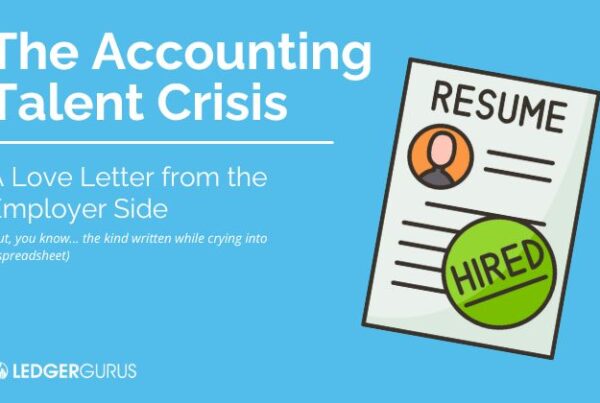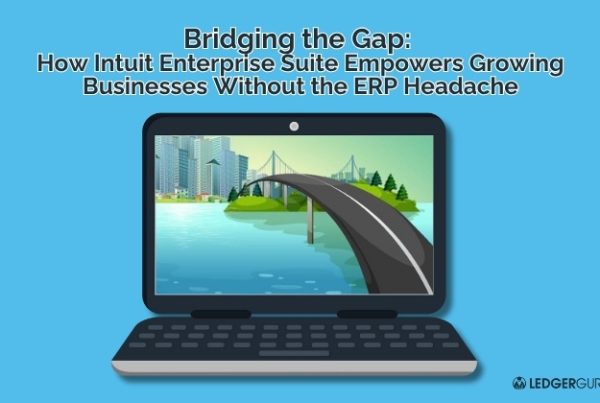Managing the financial side of your small business can feel like a never-ending juggling act. Between chasing invoices, paying vendors, and ensuring cash flow stays healthy, it’s easy to get overwhelmed.
LedgerGurus is here to help! And so is QuickBooks!!!

When we take over internal accounting functions for our clients, one of the most popular requests is bill pay support—because who doesn’t want someone else to handle the bills?
But here’s the thing: accounts payable isn’t just a data-entry slog.
It’s also a trust exercise. Handing someone the keys to your wallet can feel riskier than lending your car to a teenager. That’s why we ALWAYS use a tool that locks this process down and reduces the risks of fraud.
QuickBooks Payments and QuickBooks Bill Pay are great tools to streamline BOTH bill pay processes AND the revenue side of your business as well. Used together, these tools are like the peanut butter and jelly of financial management—perfect on their own but unbeatable as a pair.
Let’s break down how these tools work, why they’re a game-changer, and how you can start using them today.
We’ll cover:
- What are QuickBooks Bill Pay and QuickBooks Payments?
- The benefits of QuickBooks Payments and Bill Pay
- Strong words from me (Brittany Brown, the CEO of LedgerGurus)
- Step-by-step guide to getting started
- Make bill pay effortless with LedgerGurus
Let’s get started.
 Key Takeaways
Key Takeaways
- Streamline your cash flow – QuickBooks Payments and Bill Pay work together to simplify how you send and receive payments, reducing manual work and improving efficiency.
- Improve security & fraud protection – With built-in controls, approvals, and encryption, these tools help protect your business from bill pay fraud—a major risk for small businesses.
- Enhance financial accuracy – Automatic syncing with QuickBooks ensures real-time updates, reducing errors and giving you a clearer picture of your cash flow.
- Save time & strengthen vendor relationships – Pay vendors on time, schedule payments, and get paid faster with seamless invoicing, all from one platform.
What are QuickBooks Bill Pay and QuickBooks Payments?
QuickBooks Bill Pay is a bill pay tool embedded right into QuickBooks Online. It simplifies the process of paying your bills and reduces data entry. With this feature, you can:
- Pay vendors and suppliers electronically.
- Schedule payments to ensure bills are paid on time.
- Keep track of all outgoing payments in one central location.
- Sync transactions directly with your QuickBooks account for accurate record-keeping.
- Create controls in the process like managing permissions, setting rules, and customizing the bill approval process.
QuickBooks Payments is a feature designed to help businesses get paid faster. With QuickBooks Payments, you can:
- Accept credit card, debit card, and ACH bank transfer payments.
- Send professional, customizable invoices with a built-in “Pay Now” button.
- Track payments in real-time to see exactly when an invoice has been paid.
- Automate payment reminders to reduce overdue invoices.
The magic happens when you use these two features together, seamlessly integrated into the QuickBooks ecosystem. The result? A smoother, more efficient way to manage your cash flow and financial operations with approvals and permissions that help prevent fraud.
The Benefits of QuickBooks Payments and Bill Pay
Save Time with a Single Platform
Instead of juggling multiple tools or platforms to manage incoming and outgoing payments, QuickBooks Payments and Bill Pay centralize everything in one place. You can send invoices, receive payments, and pay vendors directly from your QuickBooks dashboard.
No more switching between apps or manually entering data.
Improve Cash Flow Management
Cash flow is the lifeblood of any business.
QuickBooks Payments helps you get paid faster with easy-to-use invoicing and payment options, while Bill Pay ensures you can manage outgoing payments without missing deadlines. Together, they provide a clear picture of your cash flow, helping you make informed decisions.
Reduce Errors and Enhance Financial Accuracy
Both features automatically sync with your QuickBooks account, reducing the risk of manual errors. Transactions are updated in real-time, so your financial reports are always accurate and up-to-date.
Increase Security
Handling sensitive financial information can be risky, but QuickBooks Payments and Bill Pay prioritize security. With features like encrypted transactions and fraud protection, you can trust that your data is safe.
Strengthen Vendor Relationships
QuickBooks Bill Pay allows you to pay vendors electronically and on time, which builds trust and strengthens relationships. Plus, scheduling payments means you’ll never miss a deadline.
Strong Words from Me (Brittany Brown, the CEO of LedgerGurus)
Have I convinced you yet? Let me just add one more thing.
We refuse to do bill pay for our clients without a tool like this in place. It protects them and it protects us.
If you are an accounting firm doing this for your clients, take my advice. Draw the same line in the sand.
If you are a company looking to outsource this function, DO NOT engage a firm that is not going to be implementing a secure tool like this to protect you in that process.
Bill pay fraud is one of the biggest financial risks small businesses face. Don’t be a statistic.
Step-by-Step Guide to Getting Started
Setting Up QuickBooks Payments
- Log into QuickBooks and navigate to Payments.
- Follow the prompts to set up your account and link your business bank account.
- Customize your invoice template and add payment options, like credit cards and ACH transfers.
- Send invoices and track payments in real time.
Setting Up QuickBooks Bill Pay
- Open QuickBooks and go to Bill Pay.
- Link your business bank account and add vendor payment details.
- Schedule one-time payments and set up recurring bills for regular expenses.
- Monitor all outgoing payments from your dashboard.
Tips for Maximizing Efficiency
- Use automation: Take advantage of automated payment reminders and recurring bill payments to save time.
- Monitor cash flow: Use QuickBooks’ real-time reporting features to keep an eye on your financial health.
- Go paperless: Reduce clutter and improve security by handling all payments electronically.
Make Bill Pay Effortless with LedgerGurus
Stop wasting time on manual bill payments and chasing down invoices. At LedgerGurus, we specialize in helping ecommerce businesses streamline their accounts payable with QuickBooks Bill Pay and Payments. We’ll set everything up for you and even handle the entire process—so all you have to do is approve bills before they’re paid. No hassle, no risk, just better cash flow and stronger financial controls.
Ready to take the stress out of bill pay? Contact us today to get started!
This is a paid partnership with Intuit.